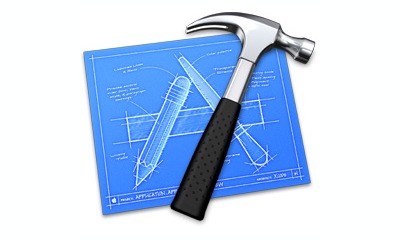networkActivityIndicatorVisible (iPhoneの上部のステータスバーで読込中にぐるぐるさせるやつ) を表示する方法。UIWebView は、html,js,css,画像などの区別がつかなくて結構大変だったけど、そういうの気にせずだいぶ楽に実装できる。
Controller に直接書くパターン
KVOを監視する
Controller に直接書く場合は、viewDidLoad とかで、addObserver する。
var webView : WKWebView!
的なプロパティが設定してあるという前提で
webView.addObserver(self, forKeyPath: "loading", options: NSKeyValueObservingOptions.New, context: nil)
とする。
controller がなくなるタイミングで
webView.removeObserver(self, forKeyPath: "loading")
を呼ぶのを忘れずに。
KVOの変化にフックさせる
override func observeValueForKeyPath(keyPath: String?, ofObject object: AnyObject?, change: [String : AnyObject]?, context: UnsafeMutablePointer<Void>) {
if keyPath == "loading" {
UIApplication.sharedApplication().networkActivityIndicatorVisible = webView.loading
}
}
loading状態が変わると、このメソッドが呼ばれるので、そのタイミングで webView.loading (BOOL) がどうなっているのかを見るだけで良い。
WKWebView のサブクラスを作るパターン
WKWebView を使って、特に何もせず networkActivityIndicatorVisible だけを変えたい場合は、下記のようなサブクラスを作って WKWebView を呼んでるところに置き換えれば良い。
import UIKit
import WebKit
class CustomWebView: WKWebView {
init() {
super.init(frame: CGRectZero, configuration: WKWebViewConfiguration())
self.translatesAutoresizingMaskIntoConstraints = false
addObserver(self, forKeyPath: "loading", options: NSKeyValueObservingOptions.New, context: nil)
}
deinit {
removeObserver(self, forKeyPath: "loading")
}
override func observeValueForKeyPath(keyPath: String?, ofObject object: AnyObject?, change: [String : AnyObject]?, context: UnsafeMutablePointer<Void>) {
if keyPath == "loading" {
UIApplication.sharedApplication().networkActivityIndicatorVisible = loading
}
}
}
使い方
全画面表示で、特定のURLを読み込むというもの。
let webView = CustomWebView()
view.addSubview(webView)
view.addConstraints(NSLayoutConstraint.constraintsWithVisualFormat("V:|[webView]|", options: NSLayoutFormatOptions(), metrics: nil, views: ["webView": webView]))
view.addConstraints(NSLayoutConstraint.constraintsWithVisualFormat("H:|[webView]|", options: NSLayoutFormatOptions(), metrics: nil, views: ["webView": webView]))
webView.loadRequest(NSURL(string : "https://memo.ecp.plus/"))